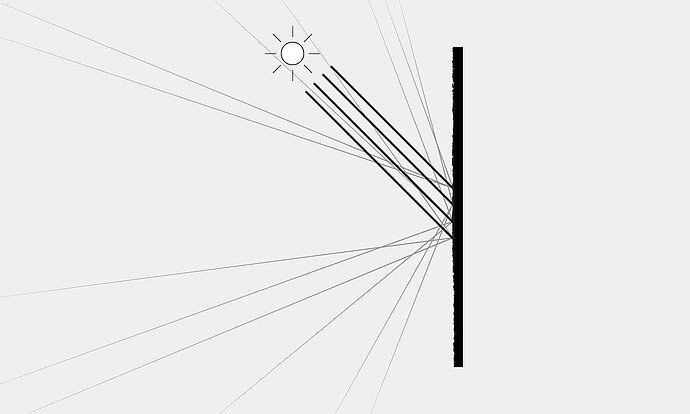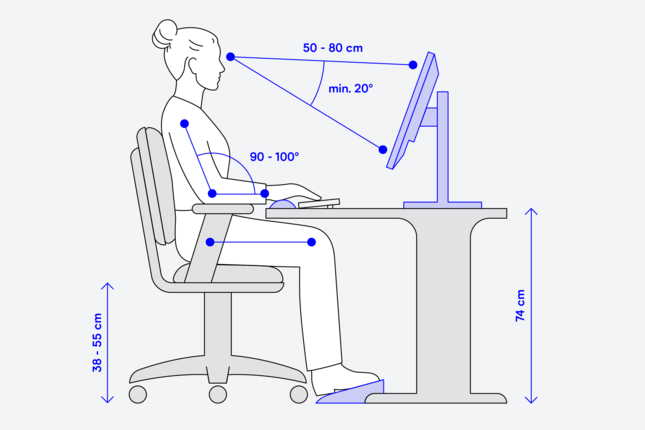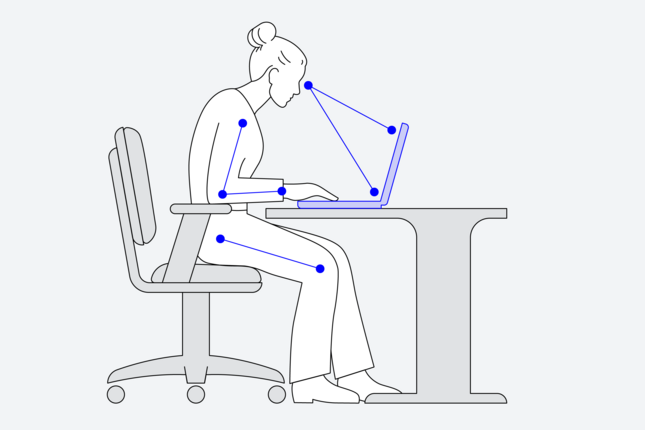It's hard to imagine the business world without notebooks, as they enable flexible working - whether in the office, home office or even on the road. Without question, they are extremely practical when you want to work mobile. But in terms of display size and workplace, they simply can't keep up with monitors. By connecting a modern FlexScan monitor, you get the best of both worlds.
Monitor knowledge
Work more effectively on the notebook with an external monitor

Bigger screen, more space for effective work!
The resolution of an average notebook is 1366 × 768 pixels. When the notebook is connected to a frameless FlexScan monitor, on the other hand, you can often display more than three times as much information thanks to the increased workspace.
High-definition (HiDPI) notebooks, such as a 15-inch notebook with 4K resolution, have more pixels but are still small in terms of their physical dimensions. If you were to display several applications on one of these notebooks, the text would be quite small to read. So in the end you can only display one or two applications at the same time. By expanding your workspace with an external monitor, you have more space and can therefore work more effectively.
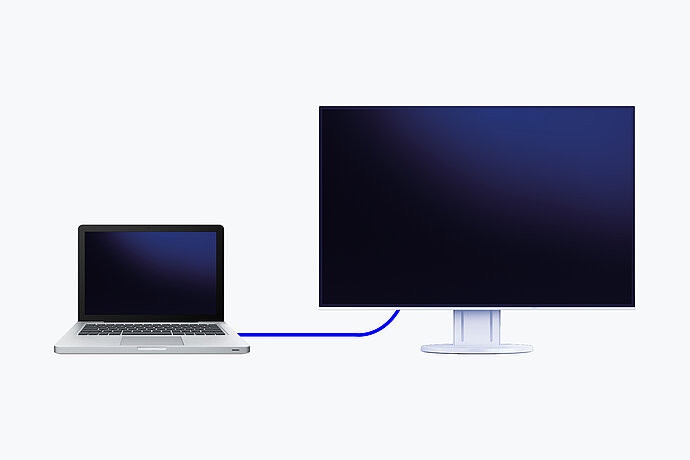
More workspace due to additional screens
Free arrangement
The almost frameless FlexScan monitors can be arranged in various positions as desired. You can position the screens next to the notebook in landscape or portrait format or even above it. Work comfortably and efficiently with monitor and notebook display at the same time.

Seamless image display
Thanks to the frameless design, you can place the monitor next to a laptop and won't be distracted by annoying, wide case frames when switching your gaze between the two screens.

Portrait
Rotate the monitor vertically to read long websites and documents with less scrolling.
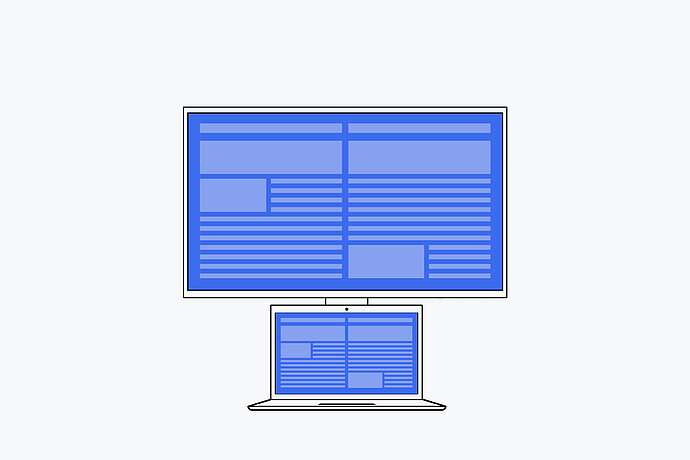
Height adjustable
You can stack the screen and notebook by placing the notebook below the monitor.
Easy on the eyes
Put an end to tense shoulders and back pain
When working on a laptop, you tend to hunch your back and neck and pull your shoulders forward to see the screen better. The result is tense shoulders, back pain and a stiff neck. FlexScan monitors are equipped with stands that usually offer more adjustment options than other monitors on the market. This allows you to adjust the monitor optimally and ergonomically to your viewing position. This improves your posture and makes working easier.
Connection compatible
FlexScan monitors are equipped with different inputs, including USB-C, HDMI and DisplayPort. The USB-C connection is particularly interesting, as it can be used to connect notebooks via their USB-C or Thunderbolt interface. Video and audio playback, fast data transfer including network signal as well as power supply of connected devices, all this and more can be realised with a single USB-C cable. The EIZO display becomes the central docking station to which the notebook can be quickly and conveniently connected. Some displays even offer KVM switch or daisy chain functionality. This makes it easy to connect several monitors to the notebook or a second computer to the monitor.