The ColorEdge PROMINENCE CG1 is EIZO's professional 30.5-inch reference monitor for color grading and mastering HDR and SDR film content. The unique combination of extreme contrast range, huge color gamut coverage, razor-sharp image display and outstanding precision make it a reliable precision tool for post-production in the film and television industry.
With connections such as SDI, ST2110, HDMI (incl. FRL) and DisplayPort, the PROMINENCE CG1 can be seamlessly integrated into any production environment. The integrated calibration sensor simplifies recalibration enormously and enables automated quality management.
HDR reference monitor
Precision tool for professional color grading
Maximum contrasts
Maximum reliability

The ColorEdge PROMINENCE CG1 impresses with a razor-sharp image, a large viewing angle and huge color space coverage. The two-layer LCD panel enables extremely dark black values of 0.001 cd/m2 with a full-surface maximum brightness of 1000 cd/m2. This achieves an impressive contrast ratio of 1000000:1 without resorting to functions that impair image quality such as local dimming or an automatic brightness limiter.
The completely newly developed double-layer 30.5-inch LCD panel offers a particularly wide viewing angle. As a result, there are only minimal changes in color and contrast, even when several people are sitting in front of the monitor. The panel's excellent anti-glare coating effectively prevents annoying reflections.
The Digital Uniformity Equalizer ensures a homogeneous image display, while AI-based colour and brightness stabilisation provides excellent image display accuracy in changing ambient conditions.

Maximum connectivity
Perfect for your production environment

The ColorEdge PROMINENCE CG1 can be seamlessly integrated into any production environment. Via SDI, the new IP-based ST2110 standard and HDMI, HDR content can be displayed in full DCI 4K resolution and 50/60p uncompressed with 12-bit 4:4:4. The DisplayPort connection allows a 4:4:4 display with 10 bit.
In sync signal mode, the PROMINENCE CG1 switches the color settings of brightness, gamma (EOTF) and color gamut - automatically according to the VPID (Video Payload ID) of the SDI signal and the metadata of the HDMI signal.
The RJ45 interface can also be used to control OSD menu functions via external remote controls. A USB hub with two upstream and three downstream USB ports is of course also on board.
HDR: Maximum dynamics
Calibrated for HLG and PQ-HDR
The ColorEdge PROMINENCE CG1 is already prepared out of the box for grading HDR content. High-precision factory-calibrated presets with HLG and PQ gamma (with BT2100 color space setting) are available for this purpose. The PROMINENCE CG1 also offers an optional PQ gamma curve function (EOTF), which can be used to crop or compress the input signal to simulate the image effect in other display environments.

Integrated calibration sensor
Quick and easy quality management
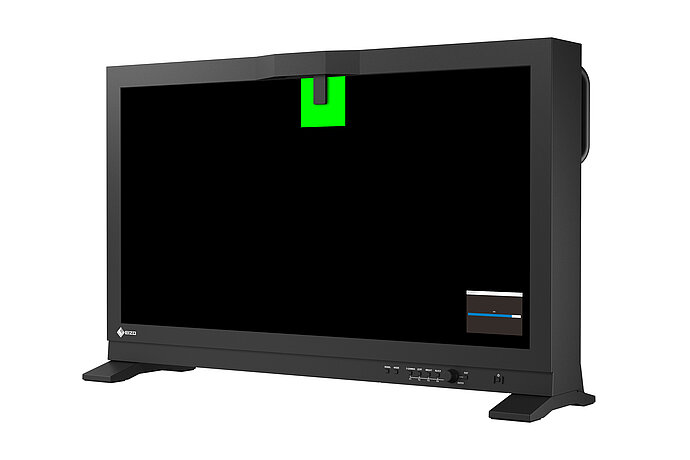
With the built-in calibration sensor in combination with EIZO's ColorNavigator and ColorNavigator Network calibration solutions, recalibration and quality management can be automated remotely and even across locations.
