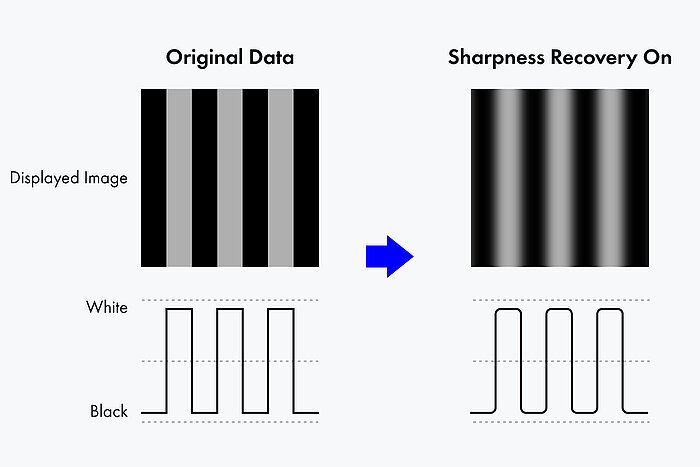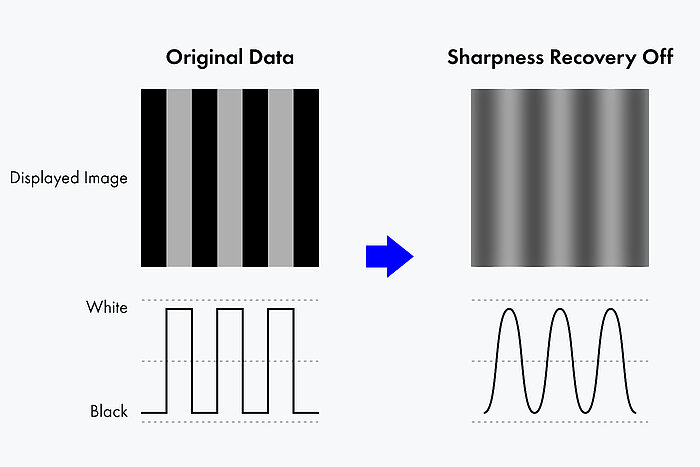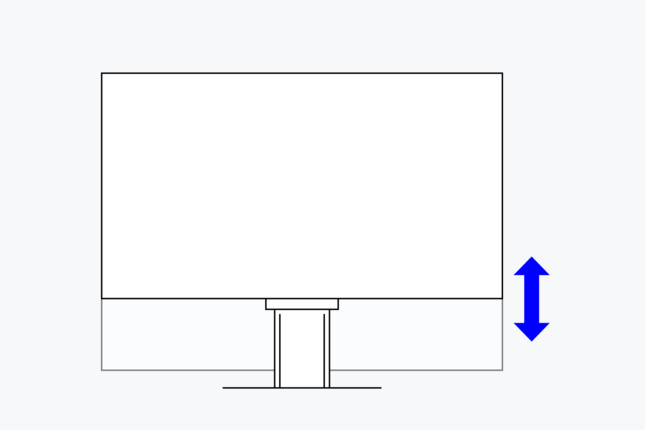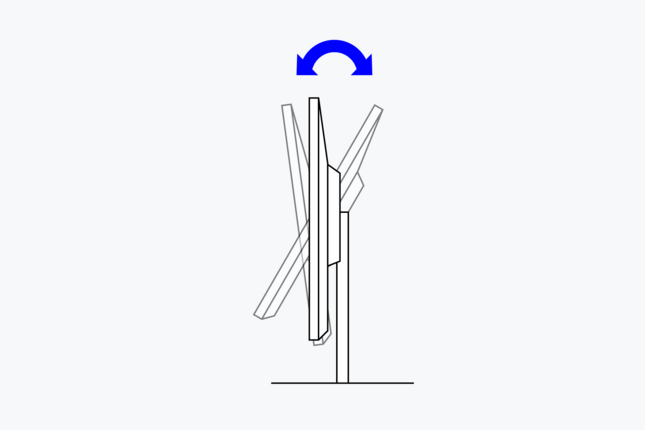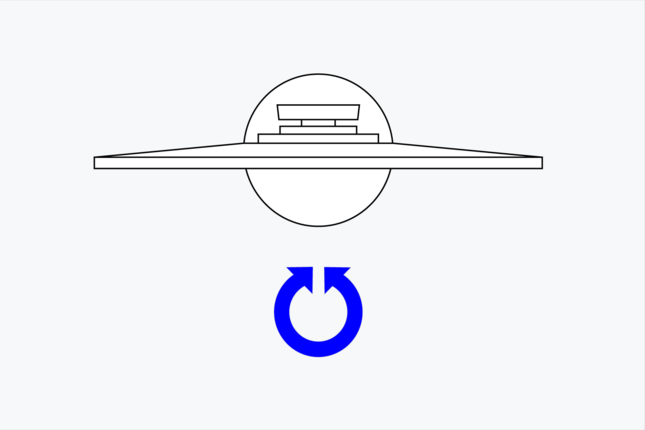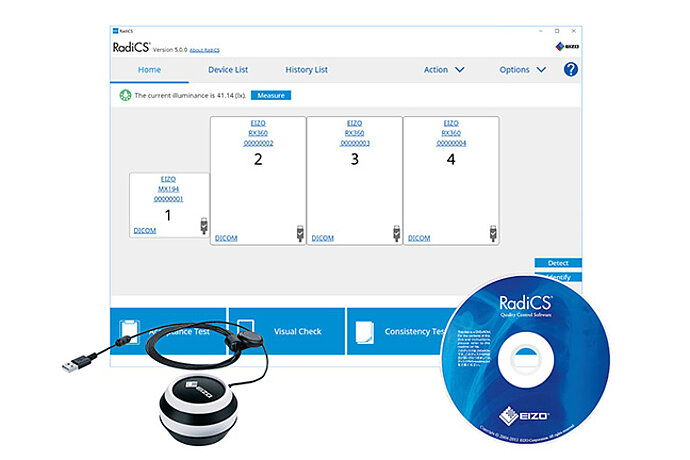MX317W RadiForce
USB-C docking monitor for greyscale and colour images in (tele)radiology.

Variety of ports
Best connectivity
Video playback, fast data transfer including network signal as well as power supply for connected devices, all this and more can be realised with a single USB-C cable. The MX317W becomes the central docking station to which you can quickly and conveniently connect your notebook. Particularly practical if you use a notebook for the teleradiology or telepathology home office.
The 94 W power supply via USB-C reliably charges small computers or notebooks. This creates more space on the desk, because an additional computer power supply unit becomes superfluous.
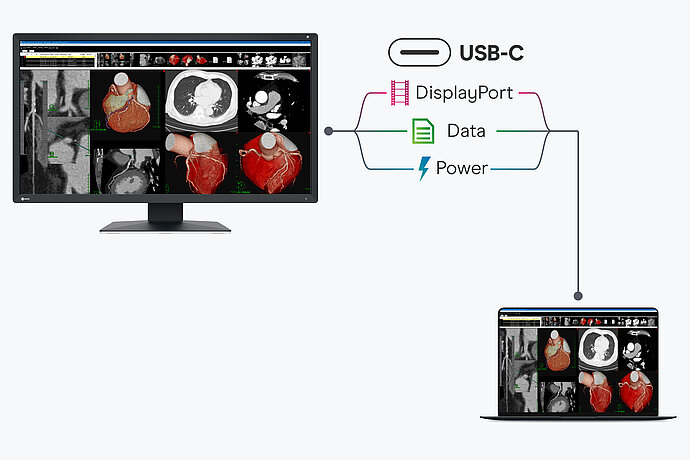
Daisy chain method
Efficient multi-display solution
The monitor’s USB-C ports enable multiple monitors to be connected to the computer via a single cable (using the daisy chain method). This allows for a hassle-free configuration of up to two screens and reduces cable clutter. Being able to view and edit several applications simultaneously also improves comfort and increases efficiency when working.
Did you know, computers and monitors with a DisplayPort connection can also be connected to USB-C? The right cable for this from our optional accessories is called CP200.

Stable network connection
LAN port
The monitor has a dedicated LAN port to ensure a stable wired network connection. Laptops and PCs require only one USB-C cable to be connected to the MX317W to gain network access via the monitor. This is particularly advantageous for laptops that do not have a LAN connection and allows stable data transfer, which is required for video conferences, for example.

One monitor, many ports
It couldn't be easier: Most end devices, such as PC, laptop, mouse or keyboard, can be connected directly to the monitor, thanks to its wide range of signal interfaces and ports. This makes your daily work easier and ensures a tidy desk.
Image quality
Precise, high-contrast, bright and crisp screen
Excellent image quality for the finest details
Thanks to the high 8 Megapixels (colour) resolution, a strong contrast ratio of 1800:1 and stable brightness of up to 550 cd/m2, the monitor offers excellent image quality. Even the differences between the finest details are shown – regardless of your viewing angle. This is a great advantage if multiple physicians are looking at the screen.
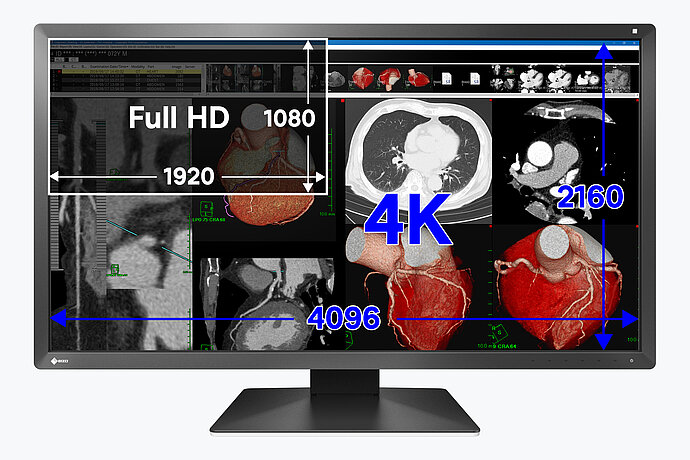
Observe monochrome and color images on a single monitor
The hybrid gamma PXL functionality automatically differentiates between monochrome and colour images, pixel by pixel. This creates a hybrid display on which each pixel is displayed with the ideal tone value. In this way, a high level of precision and reliability is achieved.
The MX317W displays sophisticated monochrome images just as reliably as color images from various modalities. In practice, this means a significant increase in efficiency, as images from different imaging procedures can be displayed on just one monitor.

Preset mode for digital pathology
The MX317W has an image display mode for pathological images. This offers customised settings for displaying microscopic cell and tissue structures on the monitor in high detail. When using EIZO monitors for pathology, it is recommended to evaluate the entire system including the scanner.

Blur reduction
LCD panels with a high brightness level tend to have more blurry image rendering thanks to over-framing than would be possible in comparison with an acquired exposure. Therefore, EIZO offers blur reduction anchored in monitor hardware. It retrieves details lost in the contours on the screen, meaning that the image is rendered as clearly as possible.
Consistent image quality thanks to integrated luminance sensor
The precise calibration of white point and tone value characteristic curve is provided by an integrated luminance sensor. This measures the brightness and grayscales and calibrates the monitor autonomously according to the DICOM® standard. The sensor works automatically, without restricting the field of vision of the monitor. You can save the costs, time, and effort of maintenance and rely on a consistently balanced image quality.

Uniform brightness and high color purity
The monitor shines thanks to its high color purity and uniform illumination. This is down to the Digital Uniformity Equalizer (DUE), which corrects imbalances automatically, pixel by pixel. Gray and color tones of radiological and other medical images are correctly rendered over the entire display. This is essential for precise image reproduction.
Constant brightness during operation
A sensor for the backlight permanently determines the luminance of the monitor. The benefit: The defined and calibrated values are rendered exactly just seconds after the monitor is turned on and remain constant during the entire period of use. The sensor is invisibly integrated in the monitor.

Back of the monitor
One billion color tones thanks to 13 bit LUT
The color rendering is controlled via a 13-bit Look-Up-Table (LUT). With DisplayPort and USB-C connections, up to 10 bits are available for the display. This results in a resolution with a maximum of 1 billion color tones. The rendering characteristic and fine structures required for diagnostics can therefore be precisely identified.
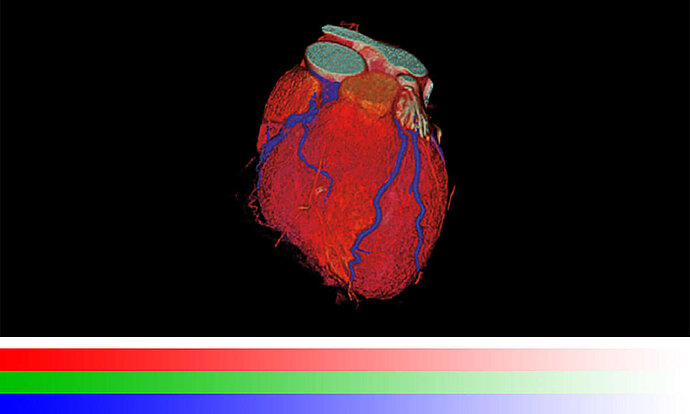
With 13 bit LUT
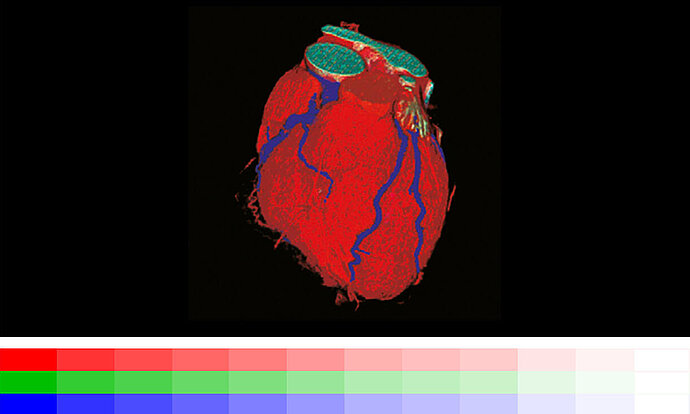
Without 13 bit LUT
Software and ease of use
Features for greater comfort
Consistently secure image quality
The optional EIZO RadiCS software to secure image quality enables extensive maintenance and testing of monitors and includes calibration, acceptance and constancy testing, and the archiving of all areas. If you are working on multiple stations, the use of the RadiNET Pro is recommended. This can be used to centrally control the calibration of all monitors, including data history. This saves you a significant amount of time and ensures consistently high image quality across the entire setup. The basic version RadiCS LE – without acceptance and constancy testing – is already included with the RadiForce monitors.
- Learn more about RadiCS LE software (included in the delivery)
- Learn more about RadiCS software (optionally available)
- Learn more about RadiNet Pro software (optionally available)
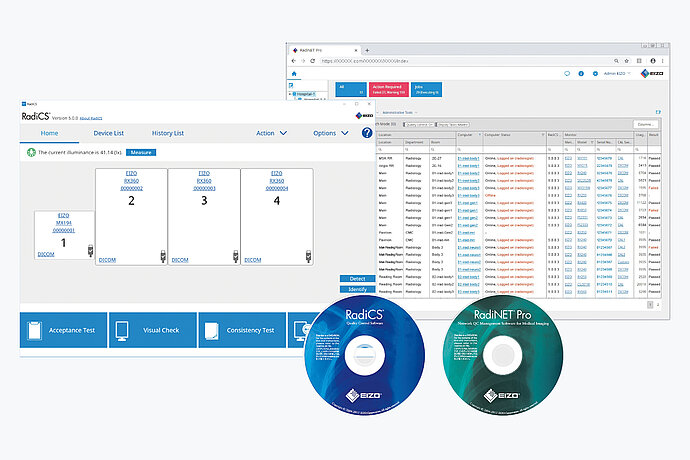
The Work-and-Flow technology
With the increasing digitisation of modalities, radiologists are confronted with a growing amount of information on their screens. EIZO's unique work-and-flow technology, with new features designed to meet the needs of radiologists, effectively counters the complexity of data. The RadiForce MX317W and RadiCS-LE software solution enable you to benefit from the Work-and-Flow functions.
Point-and-Focus: all eyes on the analysis
The Point-and-Focus function allows you to select and focus on relevant image areas quickly using your mouse or keyboard. By adjusting the brightness and greyscale, the interesting parts of an image are highlighted by dimming the surrounding areas.

Hide-and-Seek: fast retrieval of information
Hide-and-Seek adds the benefit of making it possible to access reports, patient files and other information on the display quickly and efficiently without needing an additional monitor. When you move your cursor towards or away from the edge of the screen, a PinP window hides and displays information.
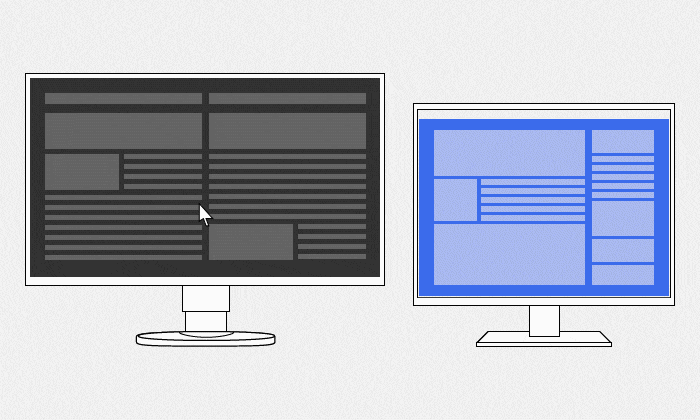
Switch-and-Go: just one keyboard and mouse for two systems
Switch-and-Go makes it possible to work using just one keyboard and mouse at diagnostic imaging stations that make use of two computers. You can switch between the two systems simply by moving your cursor from one screen to the other. This ensures greater work efficiency and allows you to maintain a clear overview of your workstation.
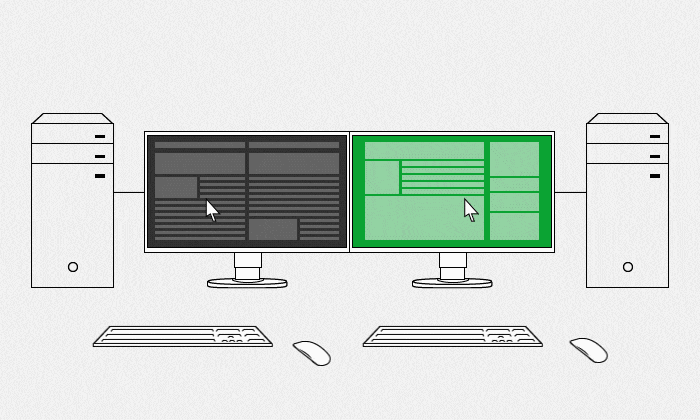
Improved comfort
Efficiency in image reproduction
Select the optimal display mode for different modalities
The Manual Mode Switch function provides different modes for image reproduction of images from different modalities such as CR, CT, endoscopy and for pathology. With the supplied RadiCS LE software, the modes can be preset so that the screen automatically switches to the optimal image viewing condition.
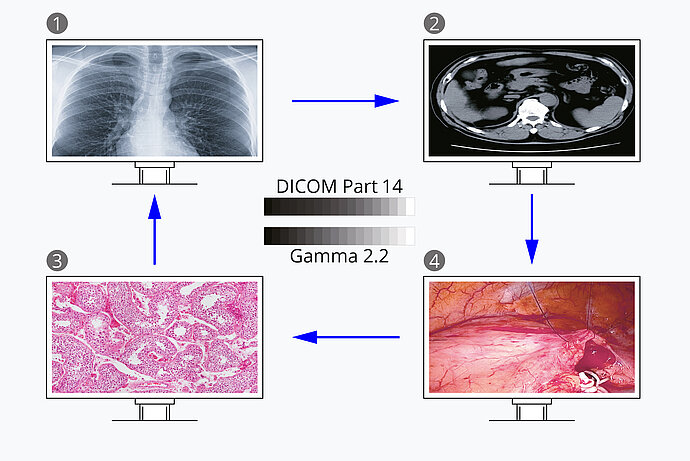
1. CR mode; 2. CT mode; 3. Pathology mode; 4. Endoscopy mode
Elegant design
A housing with rounded corners and elegant curves on the back presents a soft aesthetic and creates a pleasant impression for patients and users.

Ergonomic stand
Ergonomic and stable: the adjustable stand focuses on ergonomics. You can swivel and tilt the monitor stand until you find the most comfortable setting for your back, neck and sitting posture. It features continuous height adjustment and can be lowered almost to the base plate of the stand, enabling you to position the top image line ergonomically right below your eye level.
RadiLight: Eye-friendly comfort light
EIZO offers a brand-new, easy-to-operate comfort light for radiologists who work in dark diagnosis rooms. The soft illuminance in the background of the screen reduces the strain on the eyes that frequently occurs due to constant light-dark changes between bright screens and objects in a dark environment.

Sustainability
Environmentally and socially conscious production
Sustainable and durable
The MX317W is designed to have a long service life and normally outlasts the warranty period by some distance. Replacement parts are available many years after production has ceased. The entire lifecycle takes into account the impact on the environment as the longevity of the product and the fact it can be repaired saves resources and protects the environment. When designing the MX317W, we took a minimalistic approach to our resources by using high-quality components and materials, as well as a careful production process.
Environmentally conscious use of materials
The MX317W consists of approximately 70 % recycled plastic. This reduces the amount of plastic waste entering the environment, conserves resources and promotes the reuse of materials to preserve natural ecosystems.

Cushioning environmental impact
For the packaging of the MX317W, EIZO uses a padding made of moulded pulp cellulose. The material is made from recycled cardboard and paper and has a much lower environmental impact when disposed of than traditional polystyrene or plastic. All cables are stored in a cardboard compartment instead of being individually packed in plastic bags.

Eco-conscious packaging from EIZO
Socially responsible production
The MX317W is produced in a socially responsible way. It is free of child labour and forced labour. Suppliers along the supply chain have been carefully selected and they have also committed themselves to produce in a socially responsible way. This applies in particular to conflict minerals. We present a detailed report about our social responsibility annually and voluntarily.
Environmentally conscious production
Each MX317W is manufactured in our own factory, which implements an environmental and energy management system in accordance with ISO 14001 und ISO 50001. This includes measures to reduce waste, wastewater and emissions, resource and energy consumption, as well as to encourage environmentally conscious behavior among employees. We publicly report on these measures on an annual basis.

Sustainable Development Goals
Our Contribution to SDGs
As part of its sustainability initiatives, EIZO is contributing towards the United Nations' Sustainable Development Goals (SDGs).
Environmentally Conscious Product Development
EIZO's healthcare products combine high performance and advanced functionality to meet the demands of medical environments, while also incorporating environmentally conscious features such as the use of recycled materials and low-impact components. They are optimized for energy efficiency, contributing to lower greenhouse gas (GHG) emissions.
EIZO also collects and recycles used products to further minimize environmental impact. We strive to promote efficient and circular resource use across every stage of the product lifecycle - from parts and materials procurement to manufacturing, transportation, user experience, and end-of-life disposal.
All production sites at EIZO’s headquarters in Japan operate on 100% renewable energy.
Learn more
Quality and Safety in Healthcare
In today's medical field, efforts are underway to deliver care tailored to each individual. Under our message "Making Each Life Visual," EIZO offers healthcare solutions that collect, connect, and utilize vast amounts of medical information. These solutions help build optimal imaging environments, supporting greater efficiency, accuracy, and safety in diagnosis and treatment.
Learn more

Warranty
Highest investment security
Five-year warranty
EIZO grants a five-year warranty. This is possible thanks to the highly developed production process based on a simple principle of success: sophisticated and innovative technology, made from high-end materials.

Graphics board recommendation
For precise diagnostics
EIZO Graphics card MED-XN64
The EIZO graphics card supports the properties, functions, and settings of the RadiForce MX317W optimally. It enables precise diagnosis and can control several monitors simultaneously. EIZO offers technical support and warranty service for the graphics card.

Matching accessories
Is there something else you need?