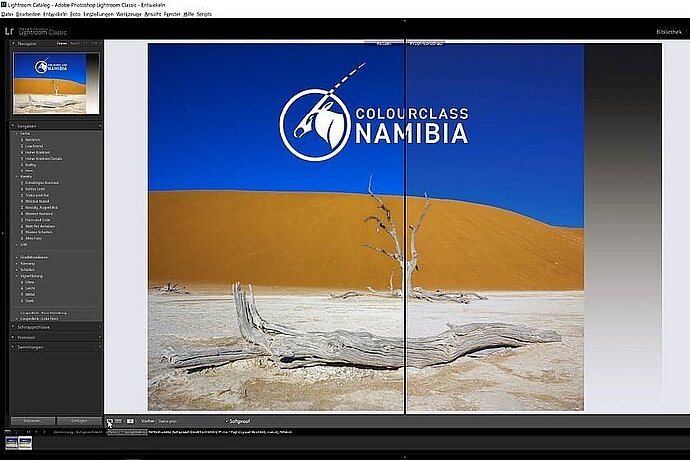Let’s briefly explain a few terms here to make sure we are all on the same page. Photographers and graphic designers talk a lot about calibration in casual conversation when referring to colour accuracy at a specific point in the visual workflow. However, technically speaking, we need to talk about profiling, simulating, emulating and adjusting.
Colour management
Terminology

Central exchange medium: the file
It is necessary to take precautions in several spots, use the right hardware and make the right calibrations in order to achieve a consistent colour management workflow from capture to final print.
The crux of this digital workflow is always the file. The camera stores the image file on the memory card and shows it on the camera display. It is then copied to a computer and displayed on a monitor. There the file is optimised and, in the last step, it is printed out. There are a few sources of error and room for imprecision in this process. The goal of all efforts in colour management workflow is to always get an absolutely unadulterated view of the file.
Calibration
Strictly speaking, calibration is only a measurement. Colour patches defined using calibration software are displayed on the monitor and measured with a calibration sensor for this purpose. This measurement will usually show a more or less large deviation between the target and actual values. This is the end of the actual calibration. But the user does not only want to know what the deviation is, they want to remove it from the equation. Therefore, the colour and brightness values must be corrected in the next step. The place where this correction takes place is determined by whether or not a hardware and software calibration is performed.
When talking about monitor adjustment, ‘calibration’ often refers to the entire process that ensures that the monitor displays the image signals in the file in an unadulterated format. Technically speaking, this term is not correct.
Correcting imaging errors
Hardware calibration and software calibration
Hardware calibration corrects the inaccuracies in the monitor’s colour display in the monitor’s look-up-table (LUT) and automatically adjusts the backlight brightness correctly.
Software calibration does not eliminate the inaccuracies of the monitor. Instead, a correction profile is applied to the image file to compensate for the monitor’s display errors. The user needs to manually adjust the brightness, assisted by the calibration software.
Both methods have the same goal: to provide an unadulterated view of the file. While hardware calibration is lossless, software calibration can result in a loss of quality of the display. Which is why all EIZO ColorEdge monitors can be hardware calibrated.
Profile and profiling
A profile contains certain properties. The ICC profile is typically used in the colour management workflow. These profiles can contain information for different areas of the workflow:
A camera profile contains conversion settings for *.raw conversion. A monitor profile contains monitor properties. This profile of hardware-calibrated monitors is more for informational purposes. It contains properties of the monitor, such as the currently configured colour gamut, which the operating system and image editing software need in order to send the correct colour commands to the monitor. For software-calibrated monitors, the profiles also contain colour corrections. These profiles are created automatically and the user has relatively little to do with them. The most likely way to come into contact with profiles is when printing. A print profile contains information about the properties of a specific printing process. An ICC print profile contains information about how printer, colour and paper affect the appearance of the printed file. This print profile is also required by the image editing software in order to be able to simulate the final print in the softproofing view and to control the colour management workflow for the final print.